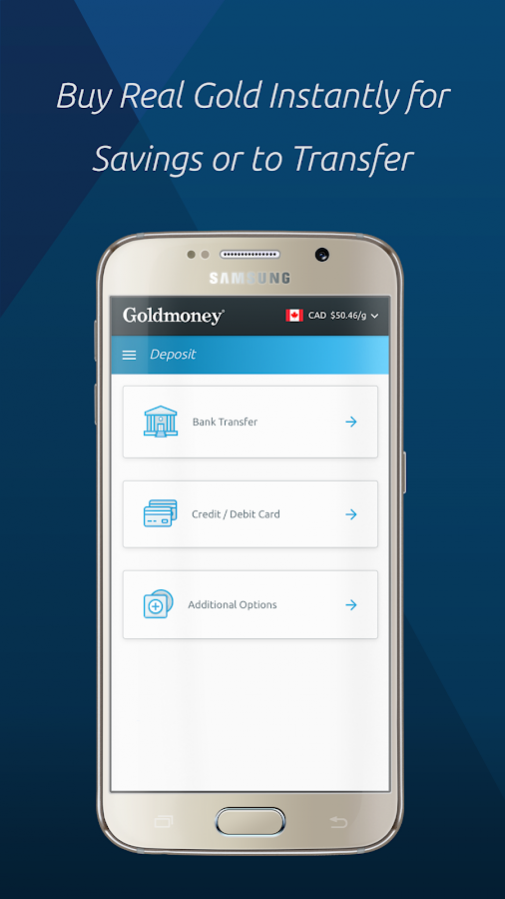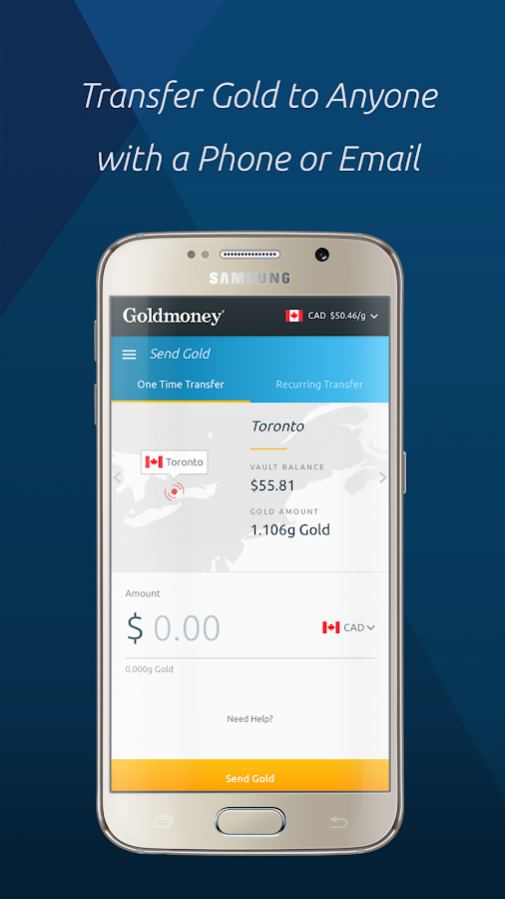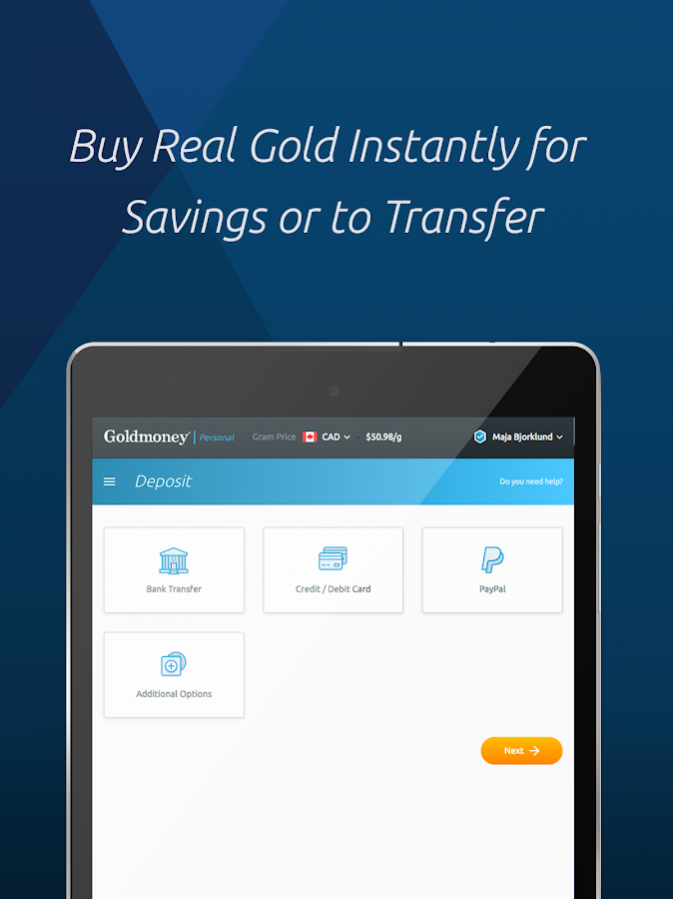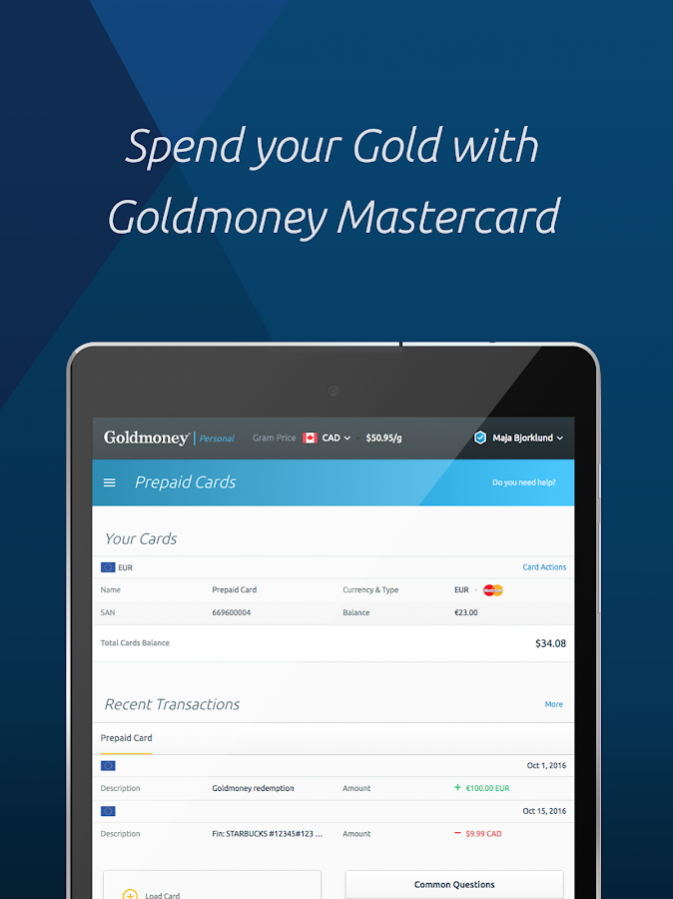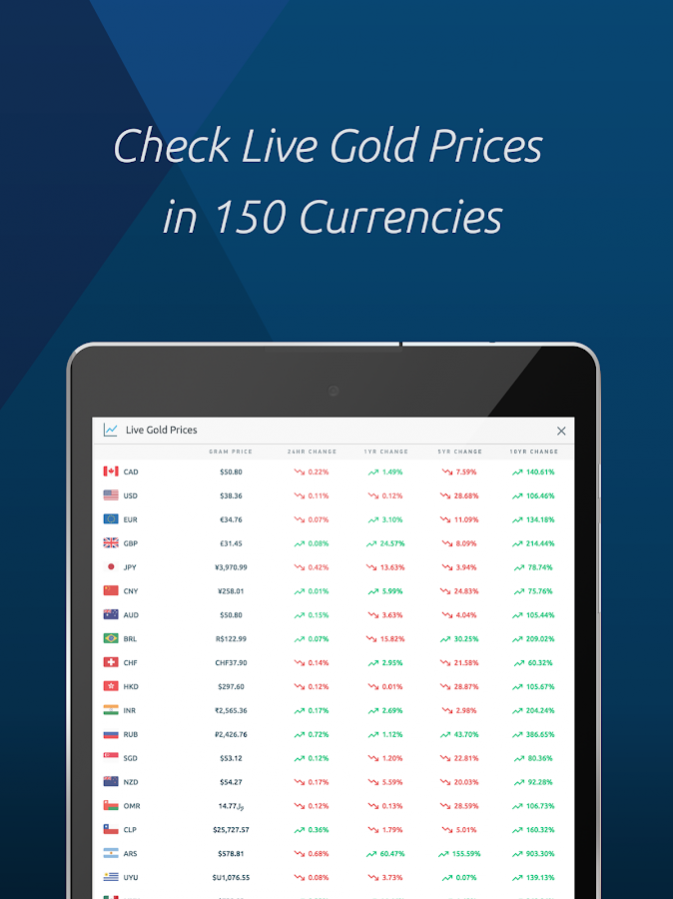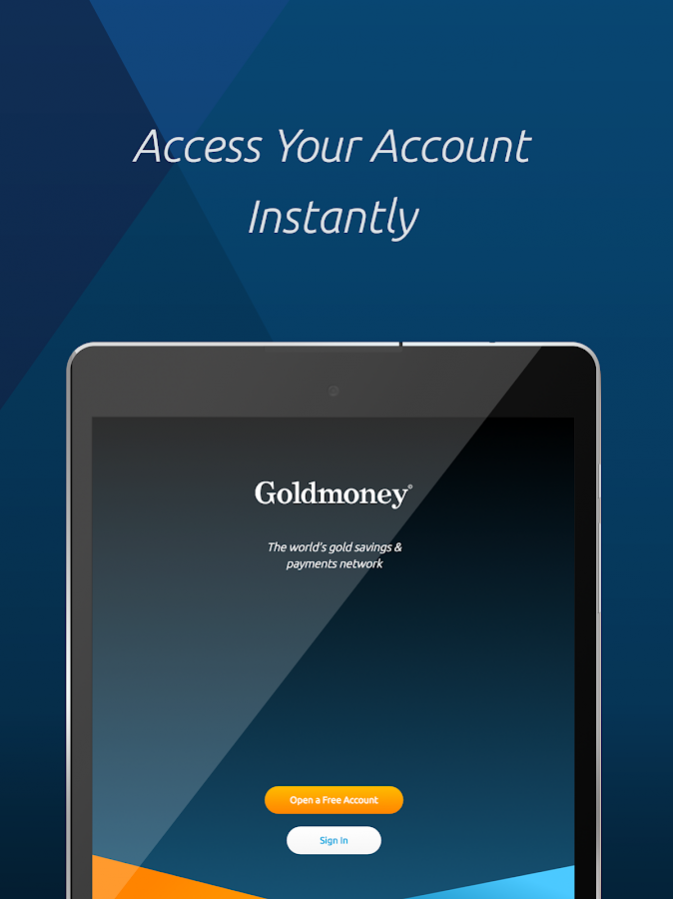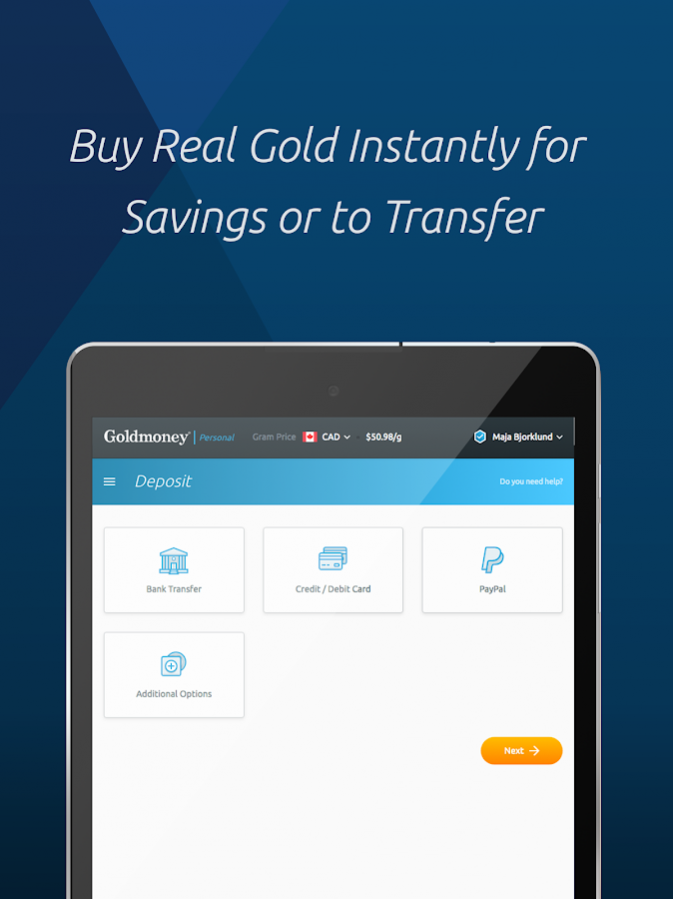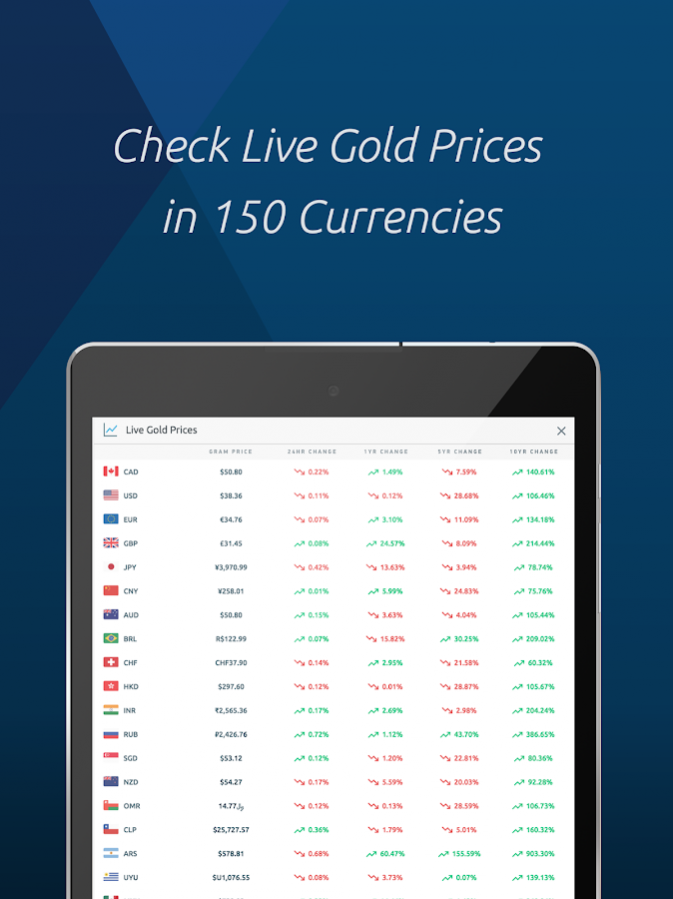Goldmoney
Free Version
Publisher Description
Goldmoney is the world’s largest gold savings and transfer network, looking after $2 billion for 1.3 million users around the world. The Goldmoney Mobile App allows Goldmoney Personal and Business users to buy and sell gold within minutes, send and receive free gold transfers, request and manage their free Goldmoney MasterCard, and earn gold for inviting friends and family to share the experience. Goldmoney Wealth clients also have full functionality from the App.
Access your Goldmoney Personal, Business, or Wealth account from anywhere with the official Goldmoney (tm) Mobile App.
- Live Gold Prices in over 100 different currencies
- Buy Gold Easily, Within 1% of Official Gold Price.
- Store Fully Insured Gold For Free, Over 10 Physical Brinks Locations.
- Access Fully Redeemable Physical Gold, As 10g Gold Cubes or 1kg Bars.
- Send and Receive Gold For Free to anyone
- Spend Gold Globally, At Any Point of Sale With Your Goldmoney MasterCard
- Earn Free Gold With The Goldmoney Golden Heart™ Program
™/© Copyright 2016 Goldmoney In. All Rights Reserved.
About Goldmoney
Goldmoney is a free app for Android published in the Accounting & Finance list of apps, part of Business.
The company that develops Goldmoney is Goldmoney Inc. The latest version released by its developer is 1.0. This app was rated by 7 users of our site and has an average rating of 2.1.
To install Goldmoney on your Android device, just click the green Continue To App button above to start the installation process. The app is listed on our website since 2016-10-22 and was downloaded 256 times. We have already checked if the download link is safe, however for your own protection we recommend that you scan the downloaded app with your antivirus. Your antivirus may detect the Goldmoney as malware as malware if the download link to com.bitgold.mobileapp is broken.
How to install Goldmoney on your Android device:
- Click on the Continue To App button on our website. This will redirect you to Google Play.
- Once the Goldmoney is shown in the Google Play listing of your Android device, you can start its download and installation. Tap on the Install button located below the search bar and to the right of the app icon.
- A pop-up window with the permissions required by Goldmoney will be shown. Click on Accept to continue the process.
- Goldmoney will be downloaded onto your device, displaying a progress. Once the download completes, the installation will start and you'll get a notification after the installation is finished.